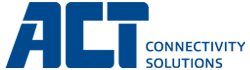All about fiber optic cables in your LAN / business network
Step-by-step setup for installation of a fiber optic network
A fiber optic is a thin fiber strand that uses light for optical communication. Fiber optic strands are processed in fiber optic cables. Fiber optic cables are used for fast and extremely reliable networks. Fiber optic cabling is suitable for applications such as Internet, telephony, and fast file sharing over LAN networks.
Why choose fiber optics?
The use of fiber optic has been increasing for years. What are the reasons? What are the advantages of fiber over traditional network cabling?
 In addition to the advantages, a fiber optic cable is also a lot thinner than a comparable copper cable.
In addition to the advantages, a fiber optic cable is also a lot thinner than a comparable copper cable.
- High speeds and bandwidth
- Longer distances are possible
- Less chance of errors
- Prepared for the future
 In addition to the advantages, a fiber optic cable is also a lot thinner than a comparable copper cable.
In addition to the advantages, a fiber optic cable is also a lot thinner than a comparable copper cable.Installing a fiber optic network, how is it done?
The installation of a network with fiber optic cabling is broadly like the installation of a traditional network. Devices such as Wi-Fi access points, servers, switches, and routers are connected to each other using fiber optic cables. The difference with traditional cabling is that it is equipped with copper wires instead of optic fibers.
It is important to choose the right connection method when installing fiber optic.
Do you want to connect the devices directly to each other? Connecting devices directly by means of a single cable is called point-to-point cabling.

Multiple cables that are neatly installed in fiber optic panels and outlets is called structured cabling.

Both have their own advantages and disadvantages.
It is important to choose the right connection method when installing fiber optic.
Do you want to connect the devices directly to each other? Connecting devices directly by means of a single cable is called point-to-point cabling.

Multiple cables that are neatly installed in fiber optic panels and outlets is called structured cabling.

Both have their own advantages and disadvantages.
How do I choose the right fiber optic cable?
It is important to choose the right fiber optic cable. This depends on:
 More information about the different cables.
More information about the different cables.
Complete overview of ACT patch cables.
- How much space is available for cabling?
- How robust should the cabling be?
 More information about the different cables.
More information about the different cables.Complete overview of ACT patch cables.
Quick and professional installation of fiber optic connections by yourself!
The installation of fiber optic connections in a LAN network is possible with do-it-yourself solutions. No tools or test and measurement equipment needed. DIY solutions for fiber optic patch cables and fiber optic pre-terminated cables are available including connectors. You can immediately get started with the installation of your fiber optic network.
The use of pre-terminated fiber optic cables offers the following advantages:

The use of pre-terminated fiber optic cables offers the following advantages:
- Up to 80% less installation time
- Including an individual test report on IL (Insertion Loss)
- No investment costs for splicing or testing cables
- Connectors are protected by a protective tube during installation
- Connectors are installed and tested in a cleanroom production environment
- 5-year warranty

Consideration when installing a fiber optic network
When installing fiber optics in a LAN network, you should consider the following:
Single-mode / Multi-mode
 Cable above is a singlemode cable, recognizable by the yellow colour. Lower cable is a multimode OM3 cable recognizable by the aqua colour.
Cable above is a singlemode cable, recognizable by the yellow colour. Lower cable is a multimode OM3 cable recognizable by the aqua colour.
For high speeds (40G and up) and short distances (up to 100 m/300 m) the MTP/MPO connector is the most used. A unique feature of the MTP/MPO connector is that it has a multiple of 12 fibers in the connector.
In addition, most connectors are also available in APC polishing. This means that the tip of the connector is polished at an angle, which leads to lower reflections. Lower reflections are important for longer distances when using singlemode cabling. For this reason, APC connectors are mainly used in telecom networks. APC connectors are recognizable by the green color.
Do I choose single-mode or multi-mode cables?
In fiber optic networks, there are two types of fibers that are used: single mode and multi-mode fibers. Differences include the distance that can be bridged and the type of light source. For most applications within corporate networks, both are suitable. Nevertheless, it is useful to find out what you can best use in your situation. Click here for more information:Single-mode / Multi-mode
 Cable above is a singlemode cable, recognizable by the yellow colour. Lower cable is a multimode OM3 cable recognizable by the aqua colour.
Cable above is a singlemode cable, recognizable by the yellow colour. Lower cable is a multimode OM3 cable recognizable by the aqua colour.Do I opt for pre-terminated solutions or a fiber optic installer?
A pre-terminated fiber optic cable is often an excellent solution, but not suitable in all cases. After installing a fiber optic cable, a fiber optic installer splices the connectors and then measures the connection. Scenarios in which it may be better to opt for a fiber optic fitter include:- If there is not enough space available for the cable including connectors.
- For exceptionally long lengths, pre-terminated cable is suitable for several hundred meters, but when it comes to kilometers of cable it is better to install connectors afterwards.
- If it is unknown before installation which lengths are required.
What kind of fiber optic connectors should I choose?
In contrast to traditional network cables where the RJ45 connector has been the standard for years, there are more than 40 types of connectors. Currently, there are only a small number of connectors in use. Some are used so often that we can call them, unofficially, the standard. For example, the LC connector is the best solution in most cases. The reason for this is that SFP modules are standard equipped with LC connections and because the LC connector is one of the most compact connectors on the market.For high speeds (40G and up) and short distances (up to 100 m/300 m) the MTP/MPO connector is the most used. A unique feature of the MTP/MPO connector is that it has a multiple of 12 fibers in the connector.
In addition, most connectors are also available in APC polishing. This means that the tip of the connector is polished at an angle, which leads to lower reflections. Lower reflections are important for longer distances when using singlemode cabling. For this reason, APC connectors are mainly used in telecom networks. APC connectors are recognizable by the green color.
SFP modules / transceivers
SFP modules, also called transceivers or optics provide fiber optic communication. SFP modules can be plugged into several devices. Most common are:
A major advantage of using optic pluggables is the flexibility because the devices mentioned above are not used for fiber optic communication. A switch with a multimode SFP module is suitable for multimode cabling and a singlemode module is suitable for singlemode cabling. The SFP module can be adjusted to the type of connector of your cable. If you have a cable with LC or SC connectors, simply choose the right fiber optic module to fit this connector.
SFP modules can be added or removed from a device that is active, this is called hot swappable.
Most common formfactors are currently the SFP and QSFP that fit into a corresponding slot in the equipment.
 ACT SFP module in a network switch.
ACT SFP module in a network switch.
For an overview of ACT SFP modules.
- Switches
- Routers
- Media converters
- Storage devices
- Servers
A major advantage of using optic pluggables is the flexibility because the devices mentioned above are not used for fiber optic communication. A switch with a multimode SFP module is suitable for multimode cabling and a singlemode module is suitable for singlemode cabling. The SFP module can be adjusted to the type of connector of your cable. If you have a cable with LC or SC connectors, simply choose the right fiber optic module to fit this connector.
SFP modules can be added or removed from a device that is active, this is called hot swappable.
Most common formfactors are currently the SFP and QSFP that fit into a corresponding slot in the equipment.
 ACT SFP module in a network switch.
ACT SFP module in a network switch.For an overview of ACT SFP modules.
Media converters
A media converter ensures that Internet, Ethernet, and other applications are converted from a traditional copper network to a fiber optic network and vice versa. Media converters are plug and play due to a few setting options. The purpose of the device is to forward network traffic transparently, with as little adjustments as possible. The name media converter is used because both a CAT6/CAT6A F/UTP cable and a fiber optic cable are both called medium.


Prevent errors: clean fiber optic cabling
The most simple and effective way to prevent errors in a fiber optic network is cleaning.
Inspection – clean if necessary – inspection

The advantage of the reel cleaner is the possibility to clean connectors with different ferrule dimensions with one product. In addition, the cleaning cloth on the inside can be replaced. It is not necessary to purchase a new cleaner after use.
There are three diverse types of one-click cleaners available: The advantage of the one-click cleaner is the ability to clean both connectors and adapters. In addition, the one-click cleaner is even easier to use compared to the reel cleaner, and thus minimizes the chance of errors.
The advantage of the one-click cleaner is the ability to clean both connectors and adapters. In addition, the one-click cleaner is even easier to use compared to the reel cleaner, and thus minimizes the chance of errors.
Fiber cleaning tools.
What should I clean?
- Fiber optic ferrules: fiber optic cables are equipped with connectors at both ends. Fiber optic ferrules protrude from these connectors and pass on the light signal. Dust and dirt at the end of the ferrules, blocks or dampens the light signal.
- Fiber optic adapters: used to connect cables, in which dirt and dust can accumulate and leads to errors.
- Equipment: fiber optic ports on devices or SFP transceivers should also be cleaned to avoid disruptions in the network
When should I clean my fiber optic network?
Cleaning of the cables, adapters and equipment is necessary during the installation of the cabling. If the cables are installed, connectors etc. do not require cleaning. If a cable is unplugged and reconnected again, cleaning is extra important. During the time the cable is connected, the ferrule can accumulate dust and dirt at the edge of the connector. Unplugging and reconnecting causes the dirt to move to the center of the ferrule. The light signal comes through the center of the fiber optic ferrule, and this causes malfunctions in the network.Only clean when surface is not clean
Cleaning only makes sense when surfaces are not clean. By inspecting the fiber optic ferrule, it becomes clear whether it is necessary to clean the surface. After cleaning the surface, inspect again to check if the cleaning has been successful. The procedure is therefore:Inspection – clean if necessary – inspection
What do I need to clean?
There are two types of cleaners available for fiber optic cables: a reel cleaner and a one-click cleaner.
The advantage of the reel cleaner is the possibility to clean connectors with different ferrule dimensions with one product. In addition, the cleaning cloth on the inside can be replaced. It is not necessary to purchase a new cleaner after use.
There are three diverse types of one-click cleaners available:
- 1.25 mm connectors, e.g., LC and MU connectors
- 2.5 mm connectors, e.g., SC and ST connectors
- MTP/MPO connectors
 The advantage of the one-click cleaner is the ability to clean both connectors and adapters. In addition, the one-click cleaner is even easier to use compared to the reel cleaner, and thus minimizes the chance of errors.
The advantage of the one-click cleaner is the ability to clean both connectors and adapters. In addition, the one-click cleaner is even easier to use compared to the reel cleaner, and thus minimizes the chance of errors.Fiber cleaning tools.

 Deutsch (Deutschland)
Deutsch (Deutschland)
 Español (España, Alfabetización Internacional)
Español (España, Alfabetización Internacional)
 Français (France)
Français (France)
 Magyar (Magyarország)
Magyar (Magyarország)
 Nederlands (Nederland)
Nederlands (Nederland)